Assignment 2/3 Report
Elevator Pitch:
The AR-enhanced sightseeing application revolutionizes the way that tourists experience and interact with historic sites such as the Colosseum. By aiming their device at the Colosseum, or an image of the Colosseum provided by the app, users access an immersive 3D model, bridging the past with the present, and bringing deeper understanding to impressive landmarks.
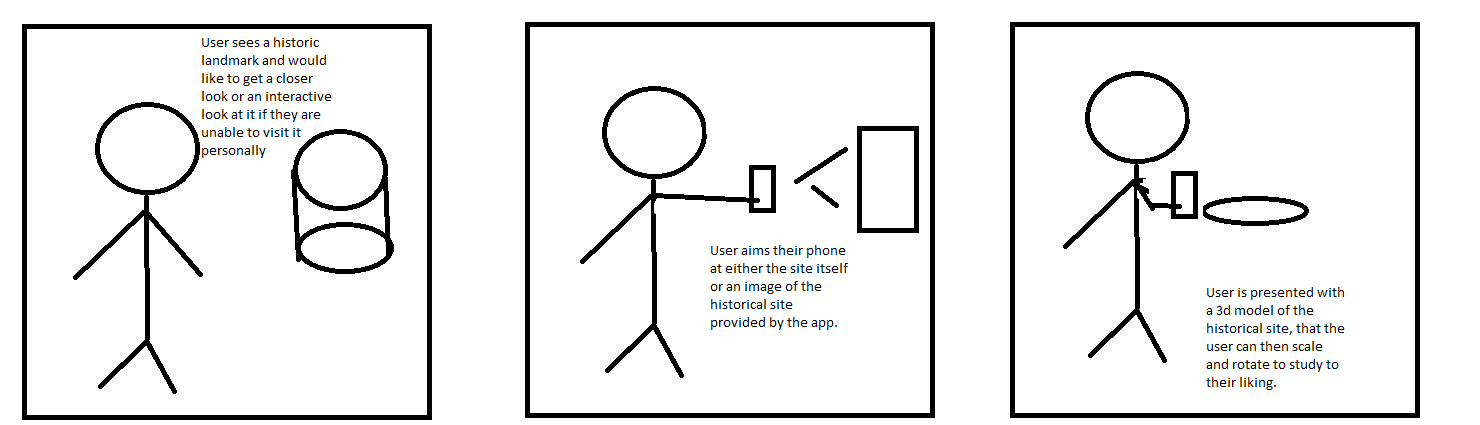
Application Description:
“Sense of place (SOP) is the combination of feelings of attachment, dependence, concern, identity, and belonging that people develop regarding a place.” (Chang).
The application uses Augmented Reality (AR) to provide an enriched sightseeing experience and cultivate a sense of place for tourists visiting a landmark. Tourists can aim their devices at the landmark, triggering a dynamic 3D model to appear in the real world, seamlessly blending historical context with modern surroundings. Additionally, historical information about the Colosseum is displayed in text, enhancing visitors' knowledge and connection to the iconic landmark.
Significance within Scenario:
“Machines must become more human-like (rather than humans machine-like) in
order to advance together” (Furness). This is especially topical in sightseeing and tourism, especially for people who are looking at an image of the site rather than the actual site. This application transforms passive observation into active interaction with the site. By merging AR technology with historical sites, users can delve deeper into the history and significance of the site, unlocking a captivating narrative that causes them to want to visit in person, or further enrich their current visit. This interactive and educational experience fosters a stronger emotional connection to the location, making their journey memorable and meaningful.
Significance of AR Interface Technology:
The choice of Augmented Reality (AR) as the interface technology is crucial to the application's success. AR blends the real world with digital elements, creating a harmonious convergence of history and the present moment. “By definition, the see-through displays in AR systems must be able to present a combination of virtual and real information.” (Fiener), this statement from 2002 is still pertinent in the reasoning for using Augmented Reality for this application. Users can witness the Colosseum or other historical sites as they once stood, while simultaneously gaining access to contextual information through the application's text overlays. This immersive experience bridges the gap between physical and digital experience, offering insight into the historical significance of the site. By capitalizing on AR's capabilities, the application redefines how tourists engage with cultural landmarks, fostering a deeper appreciation for heritage and history.
Interaction Design:
The application introduces user-controlled interaction through intuitive sliders, and a button allowing visitors to manipulate the 3D model of the Colosseum or other historical site. By incorporating both a scale slider and a rotation button, users can adjust the size and rotation of the model to give the user a personalized experience and understanding.
Why the Interactions are Needed:
The interactions are essential to cater to the diverse needs and preferences of users. While the 3D model and information provide valuable insights, allowing users to control the scale and rotation of the model empowers them to explore details and angles of their choosing. This enhances engagement, tailoring the experience to individual interests and learning styles if the application was being used for education rather than recreation.
Technical Development:
Interface Technology: The application utilizes Augmented Reality (AR) as its primary interface technology, seamlessly blending digital 3D content with the real-world environment.
Interactions: Users engage with the application by pointing their devices at the Colosseum or an image, where the AR interface activates. They can then use intuitive sliders to adjust the scale and rotation of the 3D model, bringing a dynamic and immersive aspect to their exploration. I originally planned to use a virtual button that the user interacts with to move and scale the model, but I found it was much more stable and user friendly to use when you use a UI button and a scale slider.
Description of 3D Models:
Colosseum Virtual Model:
The virtual model of the Colosseum is the crux of the application, the 3D model accurately represents the historic landmark. Users can adjust its scale and rotation for personalized exploration. The model serves as a visual anchor, contextualizing the information and enhancing the connection to the real-world site. On further development the application would include more historical sites for users to explore.
References:
Journals:
Toward tightly-coupled human interfaces Dr. Thomas A. Furness III
Yu -Lien Chang, et al. “Apply an Augmented Reality in a Mobile Guidance to Increase Sense of Place for Heritage Places.” Journal of Educational Technology & Society, vol. 18, no. 2, 2015, pp. 166–78. JSTOR, http://www.jstor.org/stable/jeductechsoci.18.2.166. Accessed 20 Aug. 2023.
Feiner, Steven K. “Augmented Reality: A New Way of Seeing.” Scientific American, vol. 286, no. 4, 2002, pp. 48–55. JSTOR, http://www.jstor.org/stable/26059641. Accessed 20 Aug. 2023.
Image:
https://en.wikipedia.org/wiki/Colosseum
3D Model of Colosseum
https://sketchfab.com/3d-models/colosseum-e749705838044be78ced42205f9f9dda#download
Tutorials/Scripts
https://www.youtube.com/watch?v=43XRkmAmscM